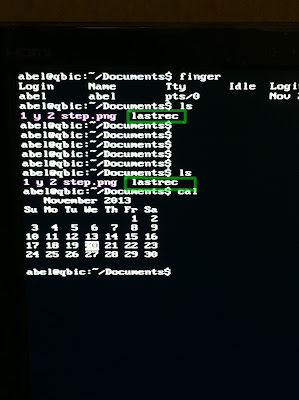sudo apt-get install linux-headers-$(uname -r)
step 2
sudo apt-get install build-essential
step 3
cd /media/
step 4
cd /VBOXADDITIONS_4.3.0_89900/
(in your case there may be other numbers)
step 5
then just type
sudo . /VBoxLinuxAdditions.run
and hit Enter
step 6
sudo nano /etc/modules
step 7
add vboxvideo
Ctrl +x then type y
step 8
/usr/lib/nux/unity_support_test -p
step 9
check if all is ok
REBOOT your pc
UBUNTU 14.10 fri dec5 2014
-----------------------------------------------------------
step 10
If system still very slow last chance
step 11
click here
step 12
choose GNOME CLASSIC (no effects)
the end.
/usr/lib/nux/unity_support_test -p
sudo apt-get install linux-headers-$(uname -r)
sudo apt-get install build-essential
cd /media/VBOXADDITIONS_4.3.0_899660
sudo nano /etc/modules
vboxvideo
reboot your pc