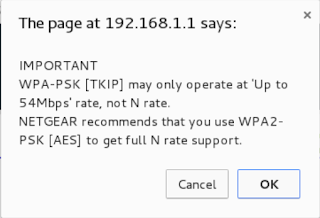Friday, May 15, 2015
Tuesday, May 12, 2015
How to change sudo password entering interval on ubuntu server 14.04
step 1
sudo nano /etc/sudoers
step 2
using the Tab key and add text after env_reset
,timestamp_timeout=10
step 3
text should look like env_reset,timestamp_timeout=10
where 10 is number of minuts you can change time to your needs
sudo nano /etc/sudoers
step 2
using the Tab key and add text after env_reset
,timestamp_timeout=10
step 3
text should look like env_reset,timestamp_timeout=10
where 10 is number of minuts you can change time to your needs
Subscribe to:
Comments (Atom)
-
Remember that Microsoft reserved the 20% of the bandwidth of your connection to the router and the Internet. So I suggest to regain bandwi...
-
Processor: Intel® Core™ i5 CPU M 520 @ 2.40GHz × 4 RAM: 5.7 GiB SSD: ...