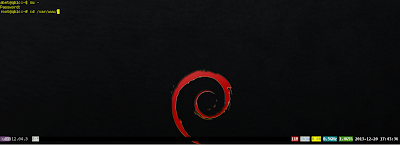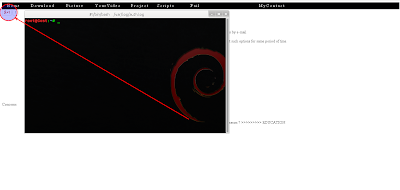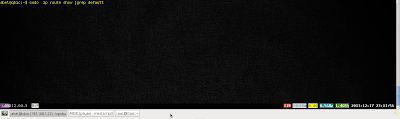step1
sudo ifconfig
step 2
results
step 3
sudo ifconfig eth1 up
step 4
results
Friday, December 20, 2013
How to add google + Button on your website
step 1
https://support.google.com/webmasters/
step 2
https://developers.google.com/+/web/+1button/
step 3
step 4
on your server
su - Enter password then change directory to
cd /var/www
nano index.ntml or sudo nano index.ntml
paste code from google in to file
Ctrl + x then y
results
https://support.google.com/webmasters/
step 2
https://developers.google.com/+/web/+1button/
step 3
<script type="text/javascript" src="https://apis.google.com/js/plusone.js"></script><g:plusone></g:plusone>copy code from google
step 4
on your server
su - Enter password then change directory to
cd /var/www
nano index.ntml or sudo nano index.ntml
paste code from google in to file
Ctrl + x then y
results
Thursday, December 19, 2013
How to monitor hdd temperature from terminal
step1
sudo apt-get install hddtemp
step2
yes or no is up to you
step3
keep it as it is
step 4
keep it as it is
step 5
sudo hddtemp /dev/sd[a-z]
OR
hdparm -H /dev/sda
sudo apt-get install hddtemp
step2
yes or no is up to you
step3
keep it as it is
step 4
keep it as it is
step 5
sudo hddtemp /dev/sd[a-z]
OR
hdparm -H /dev/sda
Wednesday, December 18, 2013
How to automatically repair filesystems with inconsistencies during bootsetup ( after electrical or physical failure in Debian or ubuntu OS)
step 1
nano /etc/default /rcS
step 2
unchanged
step 3
on the last line change no on yes
Ctrl+x then y
Errors in the file system - this is one of the main causes of incorrect work disks.
the end.
nano /etc/default /rcS
step 2
unchanged
step 3
on the last line change no on yes
Ctrl+x then y
Errors in the file system - this is one of the main causes of incorrect work disks.
the end.
Tuesday, December 17, 2013
How to find default router IP address from terminal (LAN)
step1
sudo ip route show | grep default
step 2
results 192.168.1.1
step 3
route
step 4
results 192.168.1.1
the end
sudo ip route show | grep default
step 2
results 192.168.1.1
step 3
route
step 4
results 192.168.1.1
the end
How to find your external IP address from terminal
step 1
sudo apt-get install curl
step 2
curl ifconfig.me
step 3
results
step 4
wget http://ipecho.net/plain -O - -q ; echo
sudo apt-get install curl
step 2
curl ifconfig.me
step 3
results
step 4
wget http://ipecho.net/plain -O - -q ; echo
Subscribe to:
Comments (Atom)
-
Remember that Microsoft reserved the 20% of the bandwidth of your connection to the router and the Internet. So I suggest to regain bandwi...
-
Processor: Intel® Core™ i5 CPU M 520 @ 2.40GHz × 4 RAM: 5.7 GiB SSD: ...