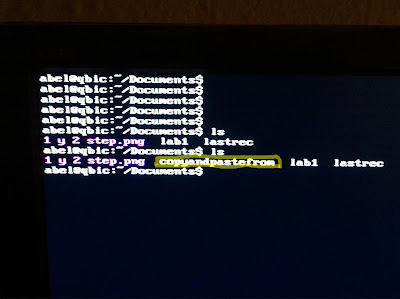sftp abel@192.168.1.21 hit Enter
(sftp host or server name@ipaddress)
step 2
you are in
step 3
ls
step 4
cd to your directory
step5
step 6
command get filenameyouwanttotransfer Enter
step 7
step 10
step 11
on my local host 192.168.1.2
step 12
if permission is denied
you have to change permission on remote server or pc
step 12
sudo chmod 777 Documents
(then if you wish you can change back to 755)
(remote server 192.168.1.21)
step 13
Now no errors. REMEMBER >>you uploading a file to the
directory where you are , in my case /home/abel/Documents
command put copyandpastefrom Enter
(your local host 192.168.1.2)
step 14
file uploaded to server
the end.